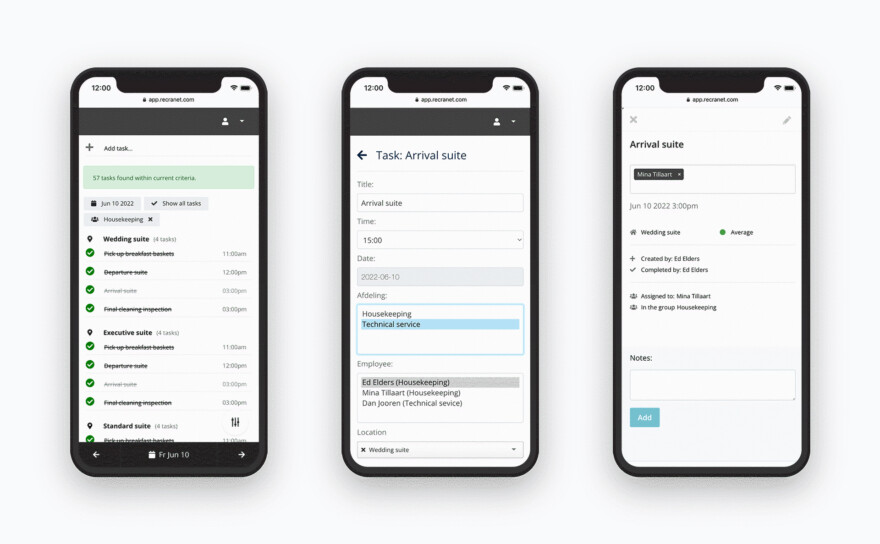Planning tasks for employees and subcontractors
Simply create tasks for your employees, cleaning crew, technical service, or subcontractors with our online reservation software. As manager you can see in real time all the tasks that need to be done, which ones are in progress and which ones are completed. Your colleagues or the subcontractors can easily check off their tasks, using a tablet or mobile device.
Creating tasks
Our reservation software recognizes the following types of tasks:
- Automatic tasks based on parts within a reservation (bed linens, cleaning, shopping basket, etc.).
- Automatic periodical tasks, such as: every week on Monday at 1 pm....
- Manually entered tasks.
Tasks can be assigned to internal or external employees. As soon as a task is created, the person concerned receives a notification via app of the task on his/her mobile device. It is also possible to assign a task to a group so that all persons within this group can see the tasks (for instance, the group 'cleaning').
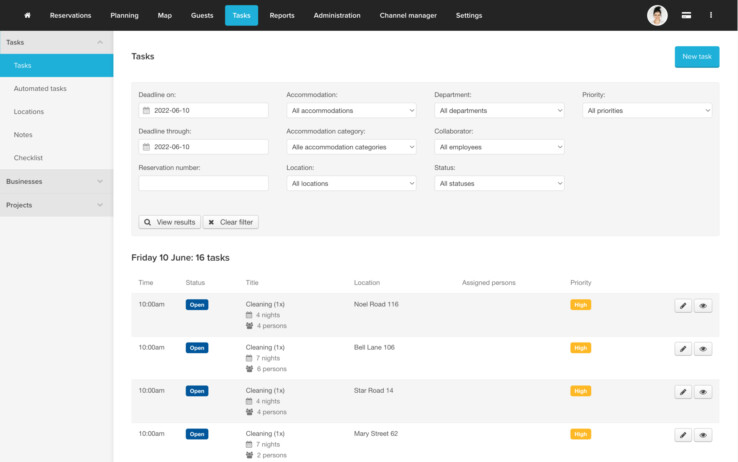
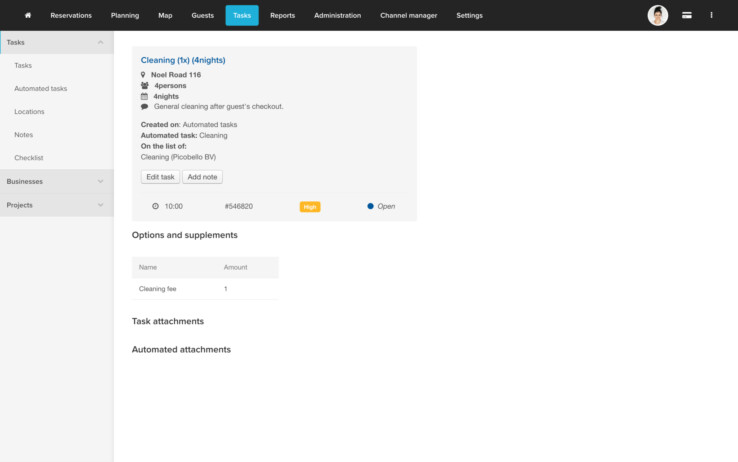
Automatic tasks
With our online reservation software you can easily link a task to an option or surcharge. When the guest books a grocery package then the task 'prepare grocery package' will be generated automatically. End cleaning is linked automatically to a reservation when this is applicable; on the departure date the tasks for the cleaning are at the ready. The cleaning crew can see for themselves (in real time) if a guest has left yet and if the accommodation is ready to be cleaned; this way they can plan their route efficiently.
Automatic periodical tasks
Easily create returning tasks, such as: mow the grass every Monday. Link an employee to the task and the task is standing ready every Monday.
Creating tasks manually
It is possible to create tasks manually and to link these to persons or groups. When a case has more priority over other tasks, then this can simply be indicated.
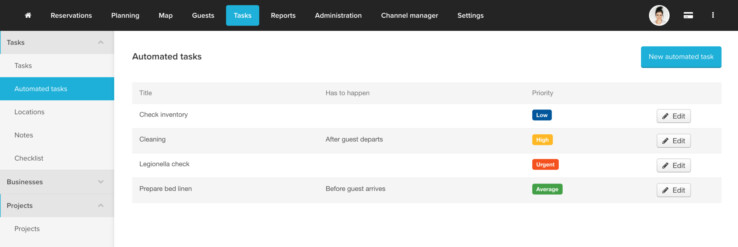
For the employee or subcontractor
Via an application the employee or subcontractor can view his or her tasks. The employee can start a task by simply pressing the start button which changes the status immediately to 'task in progress'. The employee, the reception, and possibly the guest has real time insight in the task this way. As soon as the task is completed, the time is registered, which makes it possible to get an idea how long specific tasks take to finish.
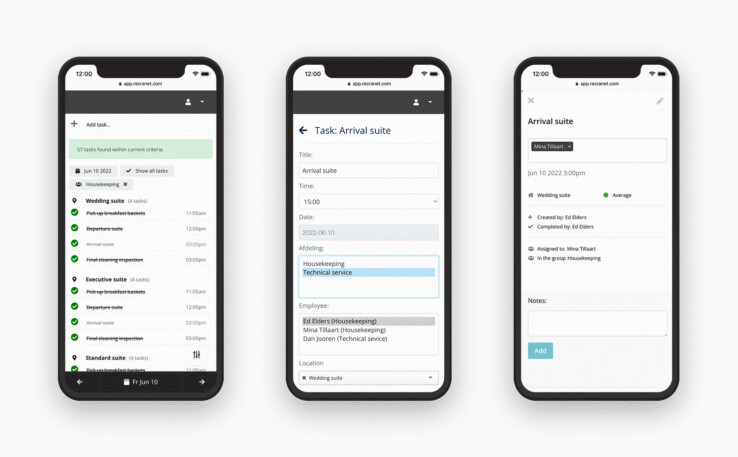
Fully equipped.
By filtering them, your employees quickly get an overview of the relevance of the tasks to be completed. You can simply create tasks for an accommodation type, a specific colleague, or a location, such as the reception or the sauna. Other handy functionalities:
- Add notes to a task. Changes are immediately visible for all employees.
- Linking tasks to a project: get insight into open tasks of a project and the processing time of every task.
- Tasks are linked in real time to a reservation. Your colleagues can see if guests have checked in or out and which specific agreements have been made.
- It is possible to prepare tasks a long time before the guest arrives.
- Linked employees can get a message automatically when a task is marked as 'urgent'..