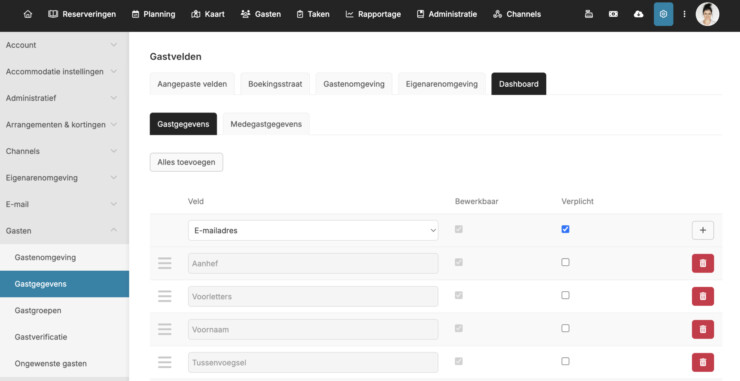Specifying and managing guest fields on the dashboard has been expanded! Update Reservation software 24 June 2024
Now manage the guest fields to be filled in when manually creating a reservation on the dashboard. In each environment (search & book, guest environment, owner environment) at least one field must be mandatory, which field this is you can decide. Of course you can make multiple fields mandatory if you wish. The dashboard is the only place where it is possible to create a reservation and choose to fill in the guest data later, this can be useful if you need to switch quickly from the back office. However, it is now also possible to set mandatory fields for reservations from the back office, so that employees at the front desk can still be required (optionally) to fill in at least one (or more) guest field(s). For example, you can make the “email address” field mandatory so that at least contact information is always entered. Then the rest can also be added later.
Read more about our reservation system!