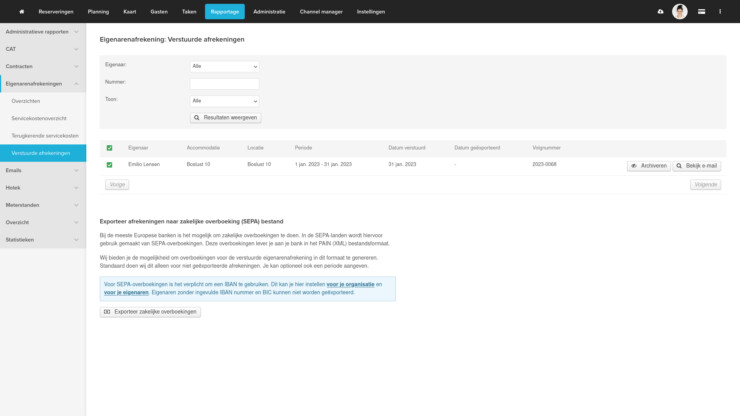Reading sent owner statements as a business transfer using a SEPA payment file Update Reservation software 10 April 2023
Do you rent for owners and periodically send owners' statements? In our reservation system it is now possible to export owners' statements as a business transfer. With most European banks, it is possible to deliver business transfers in a special file format. Your bank then processes the transfers as indicated in the file. This therefore allows you to import and transfer all sent statements through the bank at the click of a button. To do this, follow the steps below:
- Go to Reports > Owner settlements > Overviews.
- Select the period you want to settle.
- Send your statements as usual.
- Go to Sent statements and select the statements you want to export for payment.
- The exported file can then be imported into your bank, after which all payments will be ready in one go.
Due to the ISO standard to be taken into account, a payment date within 2 weeks is assumed. Each bank can use a different deadline for this, so it is important that this is mentioned to the recipient after processing the payment file. For SEPA transfers, it is mandatory to use an IBAN, so it is important that both IBAN number and BIC are filled in at the owners institutions. If these data are known in your Recranet account, then the settlements can be exported as a SEPA file.
Read more about our reservation system!