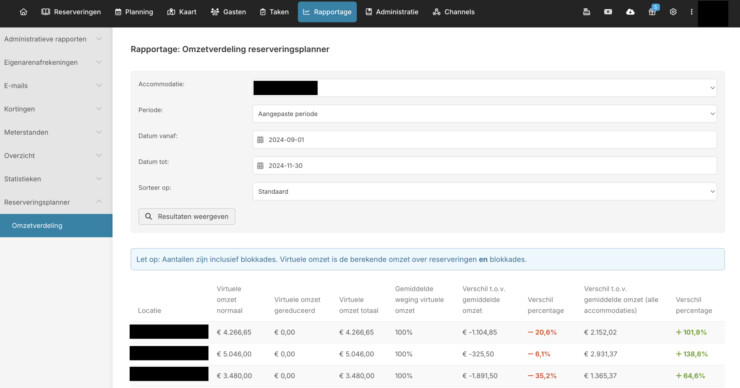Place bookings and checkout owners based on revenue priority Update Reservation software 24 October 2024
Do you rent for owners and work with different accommodation types of which you rent out multiple locations? Then you can choose to have the reservation system classify bookings based on turnover priority. The reservation system continuously keeps track of which location (which unit) has the lowest turnover at that time, so that new bookings are assigned to the location with the lowest turnover and thus the highest priority. Unless guests book a specific preferred location, which ignores the turnover priority.
Through settings > account > general > 'other' tab, you can specify in the reservation planner on what basis you want the system to schedule reservations. By default our reservation system works on the basis of consecutive booking, but for this functionality you choose 'assign reservations without a preferred location to locations based on turnover'. Here you can then set the configuration and parameters, based on which you want the functionality to work.
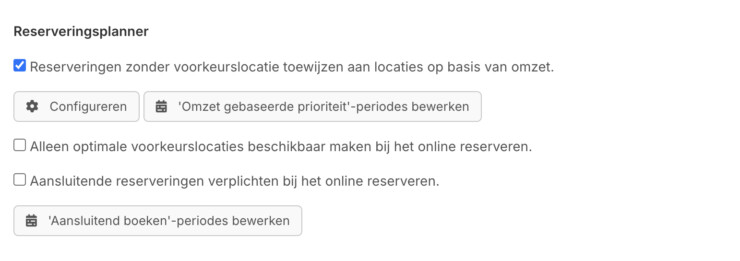
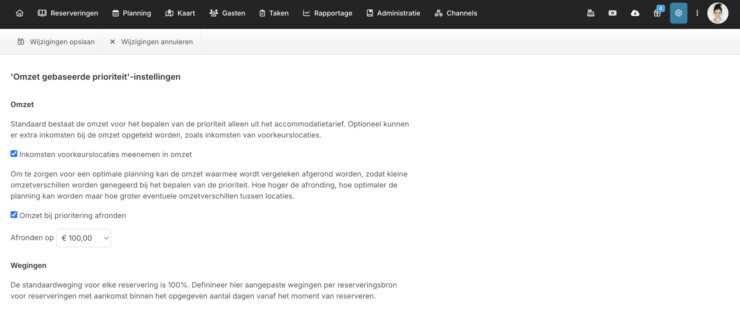
When configuring, you can set whether or not to include preferential charges in revenue prioritization. You can also set a custom weighting for each reservation source. By default, a reservation's revenue is weighted 100%, but optionally you can set what the weighting should be per source. For example, this setting is used for homeowner reservations, which by default are counted at 100% but if an owner books his own home last minute you could choose to adjust the weighting to 50% or even lower.
You can also set priority periods here, i.e., the period within which the revenue prioritization should be established. This can be within the calendar year, in which case the prioritization is measured between January 1 and December 31. You can also choose dynamic prioritization, where the system determines the priority based on 365 days back and 365 days ahead. So this method moves daily, in which case the priority can also change daily.

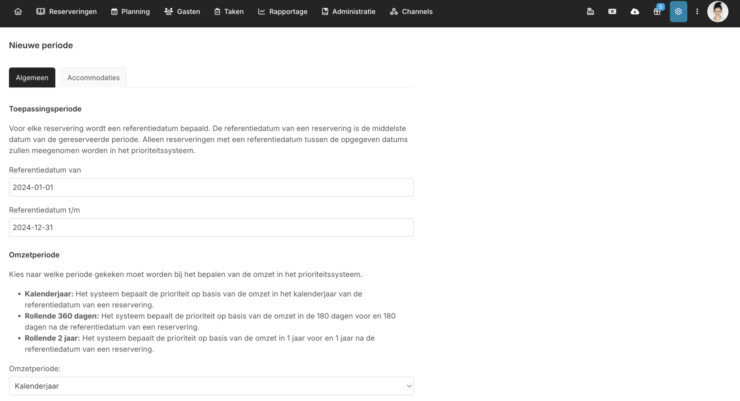
In the reservation planner you can find the priority calculation per period and per accommodation type. By sorting on priority from high to low, you get a clear overview of all locations within the selected accommodation type with the highest priority at the top. That will then be the location to which the next booking for that type will be assigned. You can find this overview via reports > reservation planner > turnover distribution.
Read more about our reservation system!