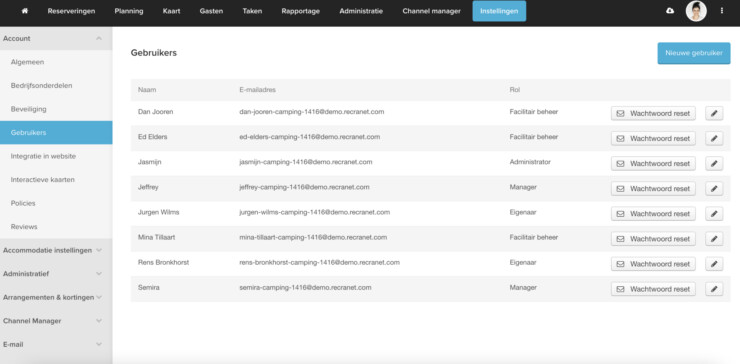Manage all types of user accounts from one overview Update Reservation software 4 January 2023
There are three types of user accounts in Recranet Booking:
1. Regular user on the dashboard (Administrator or Manager)
2. Facilities employees from the tasks module
3. Owners (rental for owners)
Where these three types were previously managed in different places in the reservation system, we have changed the user accounts so that they can now be managed centrally. You can view all user accounts via Settings > Account > Users. From here you can create, view and manage all users. You can also see which role the user has for each user:
- Administrator: This is the most comprehensive role with all administrative privileges on the dashboard.
- API user: specific for links based on our API documentation.
- Check-in kiosk: specifically for users/customers who work with our check-in kiosk.
- Manager: Role with limited administrative privileges on the dashboard.
- Owner: home owners for whom you rent out and who receive a user account to log in to the owners area.
- Facility employee: an employee (cleaner, technical service, etc.) for whom you want to create tasks in the tasks module.
We have centralized the management of user accounts, so that there is an overview of the different users and the roles assigned to each user. This also makes it easier to, for example, perform a password reset for an owner or facility employee. In order to make new functions available to all types of users in the future, we have changed the structure of the user accounts.
Read more about our reservation system!