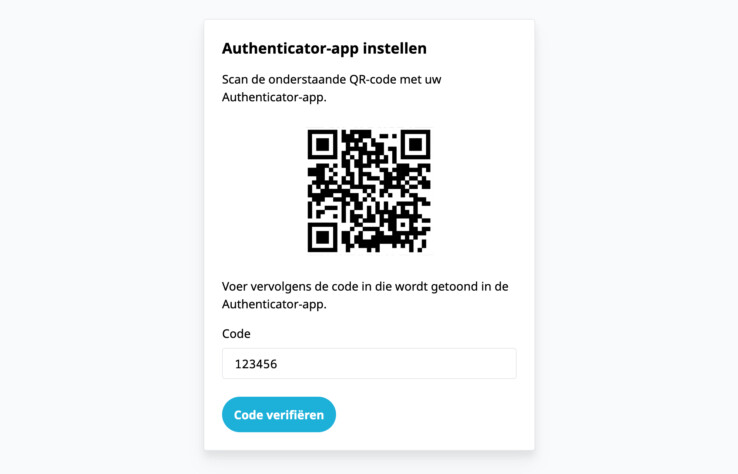Two-factor authentication now available for all accounts Update Reservation software 15 November 2022
To make your account even more secure, it is now possible to enable two-factor authentication for your Recranet Booking account. Our reservation system offers several methods to enable two-factor authentication for your account. Once two-factor authentication has been enabled for your account, you will be asked for an additional login code when logging in.
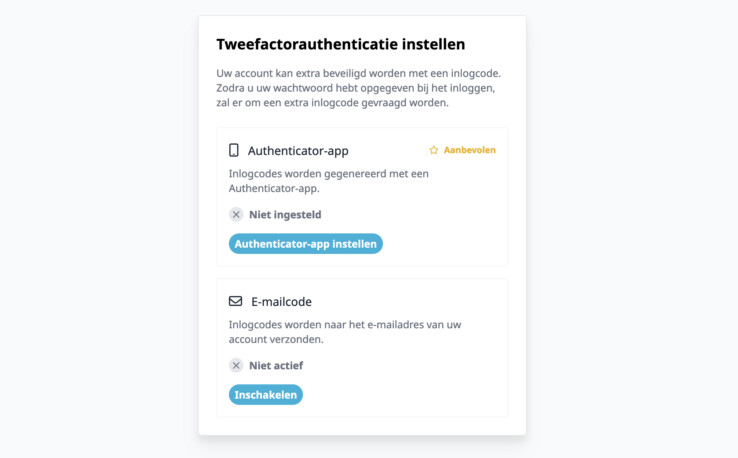
To start with two-factor authentication as soon as possible, you can choose to receive the login codes via email.
However, the recommended way for two-factor authentication is to use an Authenticator app. For example, an Authenticator app can be installed on your mobile device. Popular examples of Authenticator apps are Google Authenticator and Microsoft Authenticator.
Once you have linked an Authenticator app to your account, you will have to enter an extra code generated by the Authenticator app on your mobile device when logging into our reservation system. If you use an Authenticator app, you can choose to disable the email code and only use the code generated by the Authenticator app.