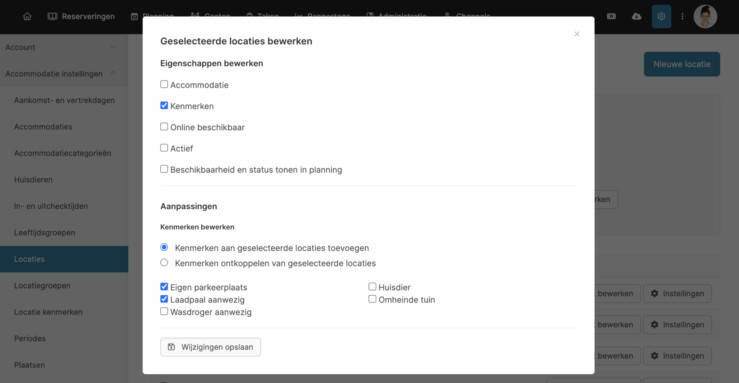Quickly find matching locations on your plan board and in the search & book using a filter by characteristics per home/place Update Reservation software 7 March 2024
Now define yourself the characteristics that are important for your rental offerings to filter by and link them to the corresponding locations so that you:
- Very quickly and easily filter suitable offers on your planning board.
- Guests online quickly and easily find suitable offerings based on the characteristics that are important to them.
Because different characteristics are important for each tourist rental to highlight, you can completely decide which characteristics you want to create. Commonly used is 'pet' or 'dog', but also think of other characteristics that are nice to be able to filter on, such as 'charging station' or 'near the water' or 'near the playground' etc. Super handy for the reception when guests call or they are standing in front of you at the reception and specifically ask for a child-friendly place; filter directly on e.g. 'enclosed garden' and 'near the playground' to quickly get a suitable offer in view. Also online in the search & book, guests can check the same features and then see directly on the map which locations meet their needs and then book the desired spot online.
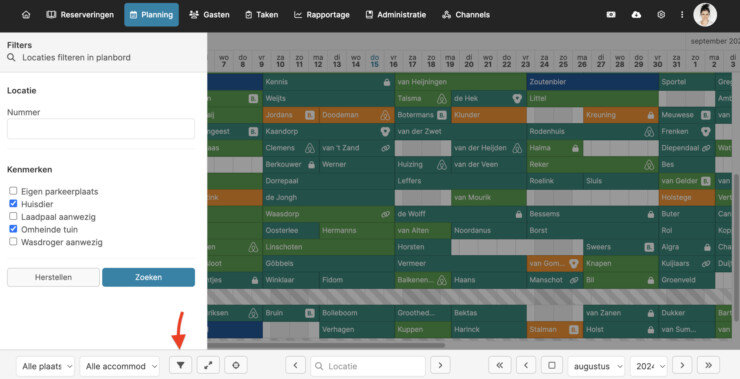

How can I set the characteristics per location?
When you go to settings > accommodation settings > location characteristics, you can first of all create characteristics here that apply to your rental offer. Here you can also indicate directly whether the characteristic is meant for filtering on your planning board, for guests when booking online or both. Once you have defined all the attributes, you can then batch link them to the corresponding locations. You can do this by going to settings > accommodation settings > locations. If you select all locations for which you want to add a certain feature and then click on 'batch edit locations', you can link or unlink features as needed. The attributes are always editable by you, so you can add or change as needed.
Read more about our reservation system!