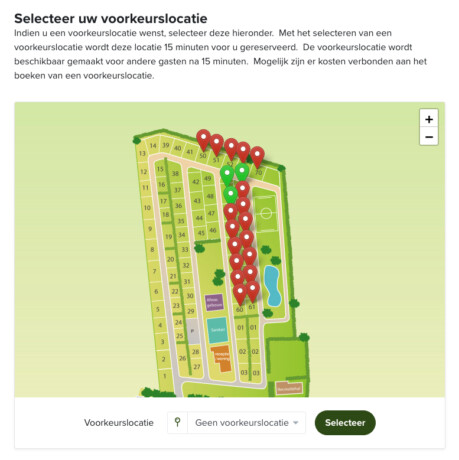Update Reservation software 31 January 2022
In the past period we have carried out the following updates:
- Unlimited number of options & surcharges in booking street.
You can add an unlimited number of options and surcharges via the dashboard, which is fully displayed in the booking process. If desired, you can add more structure to this by using the option/surcharge categories that you can set yourself. - Flag country phone number is matched to user's language.
When the guest fills in the 'country' field with the address details, the flag next to the telephone number is automatically adjusted to the correct country. - Request custom guest fields when booking online.
When setting the guest fields to be requested under settings > guest data, you can now create custom fields yourself which are requested and saved in the online booking process. - 'Add period' button at the top and bottom of rate settings.
When entering rates, the 'add period' button is now shown both at the top and bottom, so that you can add periods and rates quickly and easily. - Text on button 'Use verification code' changed to 'Request verification code'.
The text on the button in the guest verification process has been adjusted so that it is clearer to the guest that the verification code still needs to be requested before it can be used to verify data. - Search by member number under Guests and Reservations.
Both under the chapter 'Guests' and under the chapter 'Reservations' it is now also possible to find guests based on a member number. - Tick preferred location during manual reservation entry.
You can now more easily tick a preferred location while manually entering a reservation via the dashboard. - Check cancellation fund during manual reservation entry.
You can now more easily choose a cancellation fund, while manually entering a reservation via the dashboard. - Changed button in online accommodation overview.
The text on the buttons in the accommodation overview in the booking street has been adjusted from 'more information' to 'read more', so that the text is shown in full and is not broken. - Show an exclamation mark on reservations with a comment.
When the guest has left a comment when booking online, an exclamation mark will be displayed with the reservation, so you can always be sure that you read and follow the comment. - Add text to preferred locations.
When the guest wants to choose a preferred location, it is now clearly stated in text that costs may be charged for booking a preferred location.