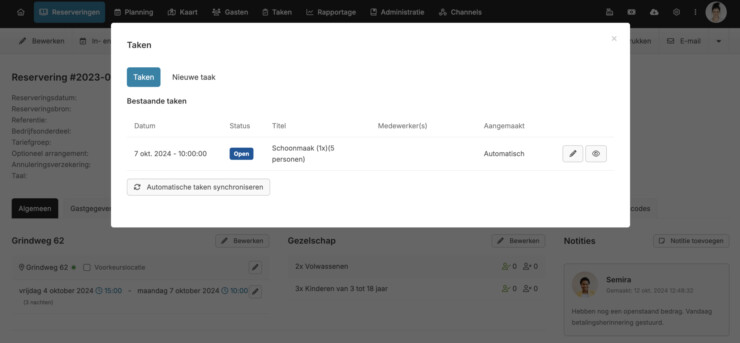From the reservation, click through to associated tasks for further viewing or editing of the task Update Reservation software 6 August 2024
When you work with our task module, tasks are generated (automatically or not) per reservation for, for example, final cleaning, preparation of bed linen etc. The overview of all tasks can always be found in the task module itself and facility managers can always view the tasks in their own task environment. Receptionists can also see per reservation whether there are any tasks for this reservation and which ones they are. From the reservation card you can quickly click through to the task in question to view or edit the task. When guests arrive earlier than the scheduled check-in time, for example, you can quickly see if the accommodation is already ready and/or open or edit the task if necessary.
Learn more about our reservation system!