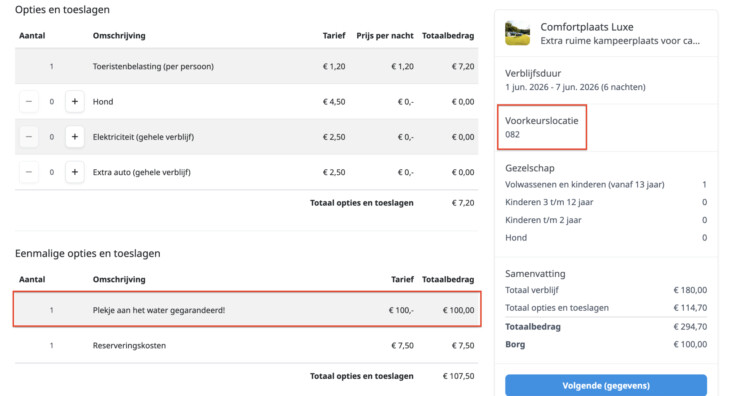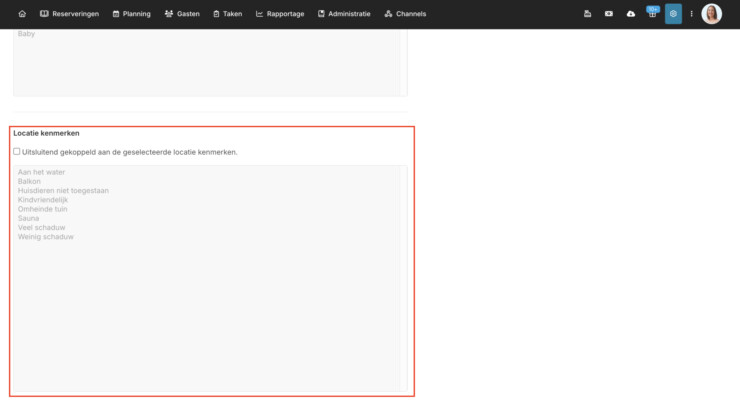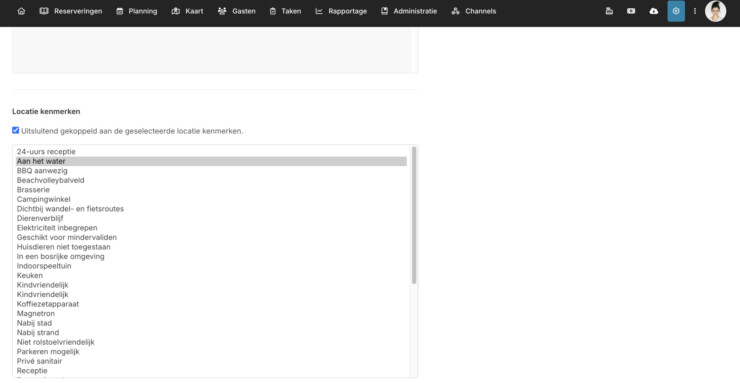Automatically link surcharges to specific preference characteristics when booking online Update Reservation software 4 September 2025
Make online reservations smarter with features such as “charging station available” or “extra spacious spot.”
With this update, you can link surcharges to location features within your reservation system. Think of features such as ‘charging station available’ or ‘extra spacious spot’. When a guest selects a location with a specific feature online, the corresponding surcharge is automatically displayed and added to the booking.
How does it work?
- Go to Settings > Accommodation settings > Location features.
- Create a new feature.
- Then go to Settings > Accommodation settings > Locations and go to the settings of the location to which you want to link the feature.
- Under the ‘Features’ tab, check the appropriate feature and save the changes.
- Then go to Settings > Surcharges > Options and surcharges. Choose an existing surcharge or create a new one.
- Finally, go to the ‘Rules’ tab and link the feature to the surcharge under ‘Location features’. Make sure the surcharge is mandatory.
This functionality is ideal when you use location features and want to link costs to them. You can easily set which location features apply to each surcharge. This allows you to work more efficiently and tailor your offer even better to the wishes of your guests, while also providing an extra form of ‘upsell’ in the booking process.
Read more about our booking system!