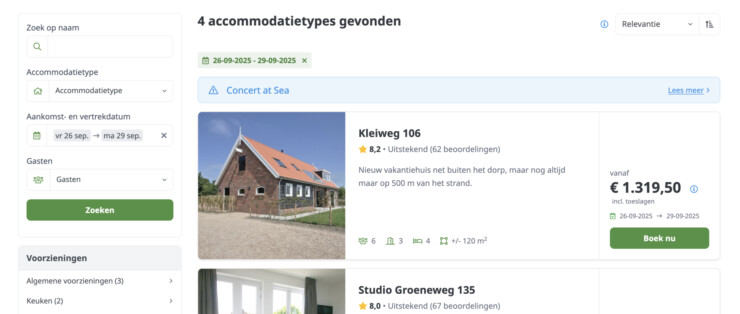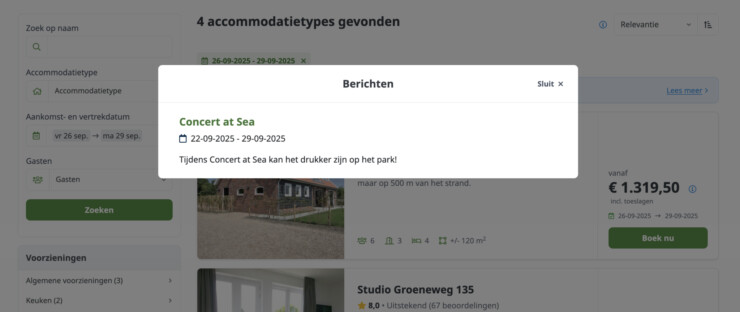Add notification based on selected dates in search & book Update Reservation software 1 September 2025
Automatically inform guests about events, promotions, or crowds during their chosen stay.
With this update, you can now add announcements that automatically appear in the booking street, based on the period selected by the guest. Think of announcements such as “During Concert at Sea, the park may be busier than usual.” You can easily set a start and end date for each notification and determine where the notification is visible: above the search results, on the accommodation page, or only for specific accommodations.
How does it work?
Go to Settings > Account > Announcements and select ‘New announcement’. Create the announcement and set where and when it will be displayed. Finally, link the announcement to all or only selected accommodations.
These announcements help you display relevant information at exactly the right moment during the online booking process.
Read more about our reservation system!