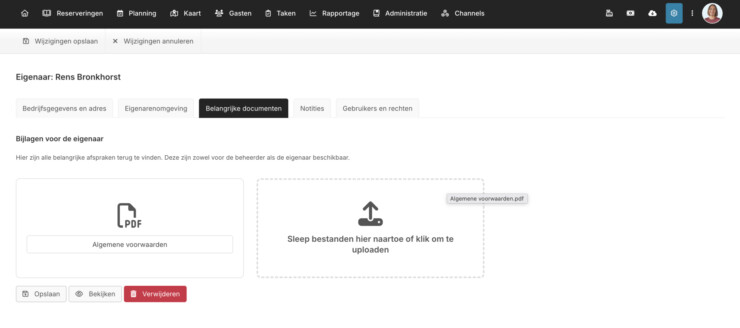View uploaded documents in owner settings
Update Reservation software 15 September 2025
You can now immediately see which documents you have previously uploaded in the owner settings. This is very useful when you want to quickly find something or check something, so you don't have to search for the file on your computer. The owner can find the document in the owner's area.
These documents can be found via Settings > Owners > Owners. When you open an owner, there is a new tab called ‘Important documents’ where you will find the documents.
Read more about ourbookingsystem!